Do you want to know about the Zong number check code? So here in this article, we have provided multiple methods by which you can check your sim number. Here are the complete details about how to check the Zong number using code or online.
Most of the time, you buy a new sim but you forget its number. In that case, you don’t need to worry because there is a simple trick by which you can find the sim number.
This method is straightforward and is suitable for both Zong prepaid and postpaid customers who forget about their sim numbers. Here is a simple method by which you can find out your sim number easily.
How To Check Zong Number
In terms of technology, Zong draws on the research and experience of China Mobile, the world’s largest telecom service provider, to provide the most advanced services to customers.
By dialing the given code, your mobile sim number will be displayed on your screen. The charges of this code are zero. So, here is how to check Zong number:
- Go to your dial pad on your smartphone
- Dial the sim number check code that is *2#
- If this code does not work, try other codes that are *8# or *5#
- Stay on your screen for some seconds
- You will see your Zong number in a pop-up on your screen
- It works both for prepaid and postpaid zong sims
- It doesn’t cost you any charges to check your sim number
Zong Number Check Code
Zong envisions leveraging the latest 4G LTE technology to provide Pakistanis with the most reliable and affordable products in the market, providing a fully integrated environment.
Zong number check code is *2#. But there is also another method by which you can find your sim number using your CNIC number so here is another method:
- Open your SMS app on mobile
- Type new message as MNP
- Send it to 667
- You will receive a message containing your sim number
- It is also free of cost
Both methods are totally free and they will not charge you any balance by dialing this code you will see your sim number on a pop-up on your screen. This was all about how to check Zong number.
This code may not work on inactive sims. If this code doesn’t work, you can simply call on Zong helpline and ask them for help. If you want to switch your network to Zong, you can visit how to convert sim to Zong.
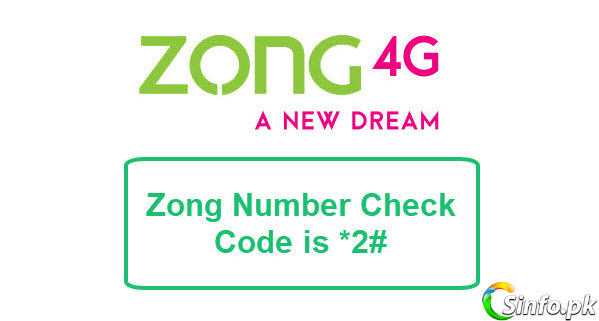
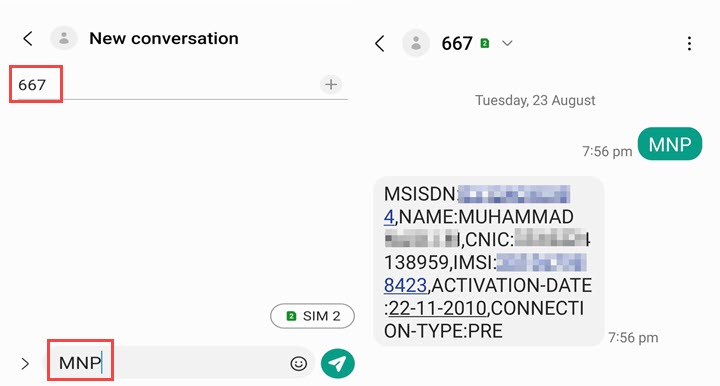





Add comment